Font schemes
After you publish a 25Live® calendar, you can select a font scheme for your calendar spuds in the Publishing Control Panel.
A font scheme is made up of settings for various sizes and styles of the same font. When you select a font scheme, its collection of font sizes and styles is applied to all of the views you include for your main calendar spud as well as to additional spuds you use.
Font schemes aren't exactly what I want. How do I fine tune the styles more granularly?
Before you change the font scheme
Changing the font scheme applies new base styles and may overwrite manual style changes you made in:
- Base settings (base page styles, template headers, groups, or subgroups).
- Individual spuds or calendar views.
Before you select a new font scheme, check the style settings for spuds or views that you customized, to make sure you want to overwrite your changes for those spuds and views. If a new font scheme changes a base style, styles that inherit base settings will also adjust to the new font scheme.
If a style in a view or spud inherits a base value by default, and you changed the value manually, it shows the inheritance button ( ) next to it. (Styles that you didn't change indicate from which base setting they inherit values.)
) next to it. (Styles that you didn't change indicate from which base setting they inherit values.)
In addition, you might want to note the current values for your base style settings, in case you want to reset them to what they were before you changed the font scheme.
Tell me more about how style inheritance works.
Choose font schemes
- Display the calendar you have already published, and then click Publish Settings.

- On the Publishing Settings tab of the Publishing Control Panel, select Edit Styles & Icons.
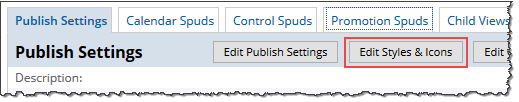
- Under Choose a font scheme, select a font scheme from the drop-down list.
Tip Click Preview at the bottom of the page to see a list of your spuds.
