Filter URL parameters
Filter parameters are optional parameters that can be:
- Included in the
urlargument in the $Trumba.addSpud() method. - Appended to the
trumbaEmbedparameter in a URL-encoded query string. - Appended to the base URL for an RSS, Atom (XML), iCalendar (ICS), Comma Separated Value (CSV), or JSON calendar feed.
I'd like to see a complete list of URL parameters.
I'd like to know more about calendar feeds.
How filter parameters work
- To use filter parameters, you must have configured one or more filter control spuds. Configuring a filter spud means selecting the field(s) and field values by which you want to filter.
- To see results when you filter, your published calendar must include events that use the fields and field values represented by the parameters with which you're filtering.
- For any published calendar, you can filter by a maximum of five custom and/or built-in fields across all of the filter spuds as well as the filter views you configure.
- Filter URL parameters take the form of
filter1,filter2,filter3,filter4, andfilter5. You can use one filter parameter at a time or use any number (up to five) of filter parameters together. - The numbers indicate the order in which you assigned fields to the filter spuds and filter views you configured.
For details about how to find the assigned fields and the order in which you assigned them, see Constructing filter URL parameters.
Application
Filters the events you see by specific field values from the filter spuds you configured.
Tip If you haven't assigned the fields and field values you're filtering by to any events on your published calendar, you'll get zero results.
- An art gallery configures a Category filter and then provides a dedicated webpage to display only events with the field value Docent Talks.
- An Admissions Office configures a Visit Type filter and then provides a link to an "overnight visits" view that lists only events with the field values Overnight Visits for Girls and Overnight Visits for Boys.
Values
The values that filter parameters take are the field values for which a filter spud is configured. In some cases the field values are represented by text and in other cases the field values are represented by numbers.
For example, an Alumni Chapter filter's field values might be represented by text such as Washington, California, and New York.
An Audience filter's field values might be represented by numbers similar to 274766 and 274767.
For details about how to find the words and numbers that represent field values, see Constructing filter URL parameters.
Works with
- Main calendar spuds
- Month list spud
- Filter spuds
- Promotion spuds
Constructing filter URL parameters
Constructing a filter parameter is a three-step process:
- Determine which filter parameter number you want to use.
- Find the words or numbers that represent the field values by which you want to filter.
- Add a filter URL parameter to the
urlargument in spud code and/or to a URL-encoded query string.
Determine which filter parameter number you want to use
To see a list of the fields assigned to filter spuds and views and the order in which you assigned them:
- In the Publishing Control Panel, click the Publish Settings tab. Under Distinct filter fields, the fields are listed in their assigned order.
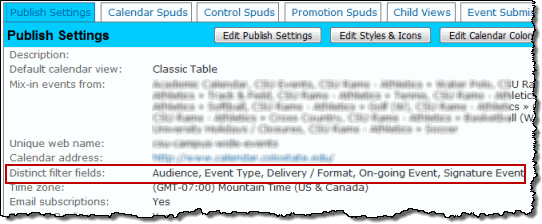
In this fields list, filter1 is Audience, filter2 is Event Type, filter3 is Delivery / Format, and so on.
Find the words or numbers that represent the field values by which you want to filter
To find the word or number that represents a field value:
- Go to the webpage on your site where the main calendar spud and filter spuds are embedded.
If you haven't published your calendar yet, in the Publishing Control Panel, on the Publish Settings tab, click Preview all Spuds.
- In the filter spuds, select the field values that create the filtered view you want.
- View the source code for the frame that contains the main calendar spud.
The way you do this differs by browser. For example:
- In Mozilla® Firefox®, right-click the main calendar spud, and then select This Frame > View Frame Source.
- In the source code, there's a variable toward the top of the page that shows you the URL for the spud. That URL, which contains the field values, will look something like these examples:
var trumba_baseUrl = '/calendars/calendarname?
template=detaillist&filter1=_California_Washington_&filterfield1=3599&
calendar=calendarname';This URL indicates that the field values for filter1 are the words California and Washington.
var trumba_baseUrl = '/calendars/calendarname?filter2=_459464_459465_&filterfield2=31340&calendar=calendarname';This URL indicates that the field values for filter2 are the words 459464 and 459465.
Tip
- If you can't or don't want to view the source code, you can find the filter field values another way. Click the RSS feed button at the top of the main calendar spud. The URL of the RSS feed window that opens contains the field values. The URL will look something like these examples:
http://www.trumba.com/calendars/calendar.1005492.rss?filter1=_California_Washington_&filterfield2=30476This URL indicates that the field values for filter1 are the words California and Washington.
http://www.trumba.com/calendars/calendar.1008652.rss?filter2=_428302_428303_&filterfield2=30476This URL indicates that the field values for filter2 are the numbers 428302 and 428303.
Add a filter URL parameter
Use the examples that follow for specific guidance on adding filter parameters to url arguments in spud code and URL-encoded query strings.
The examples illustrate these guidelines:
- Wrap the entire field values string in underscores.
- If you filter by multiple values, use an underscore to delimit the values.
- To use a filter value that contains an underscore, such as a Region defined as WI_Midwest, encode the underscore by preceding it with a period.
For example, WI_Midwest becomes
_WI._Midwest_. - If a field value contains multiple words, in URL-encoded query strings, encode the space character between the words as %20.
- If a field value contains a period (.), in URL-encoded query strings, encode the period using another period (.).
For example, Under $10.00 becomes
_Under%20%2410..00_. (%24 is the URL-encoded dollar sign ($).)
Tip In calendar feed URLs, it's not necessary to wrap entire field value strings in underscores or to encode periods. However, you must put underscores between field values and period-encode underscores. See the Calendar feed URL section below for specific examples.
Examples
Example 1 Limits the events that display in the main calendar spud to those with the Audience field values of Adults (field value 274766) or Educators (field value 274767).
$Trumba.addSpud(
{ webName: "calendarname",
spudType: "main",
url: {filter1:"_274766_274767_"}
});
</script>
Example 2 Limits the events that display in the main calendar spud to those with the Pricing field values of Very_Expensive or Under $10.00.
$Trumba.addSpud(
{ webName: "calendarname",
spudType: "main",
url: {filter1:"_Very._Expensive_Under $10.00_"}
});
</script>
Tip The entire filter parameter field values string must always be wrapped with underscores. In the url argument, it's not necessary to encode space characters, periods, or dollar signs. However, you must encode underscores internal to field values with periods (.).
URL-encoded query string
Example 1 In the spuds embedded at the base URL, limits the events that display to those with the Alumni Chapter field values of Washington or California.
http://www.yoursite.com/calendar.html?trumbaEmbed=filter1%3D_Washington_California_
Example 2 In the spuds embedded at the base URL, limits the events that display to those with the Pricing field values of "Very_Expensive" or "Under $10.00".
http://www.yoursite.com/calendar.html?trumbaEmbed=filter2%3D_Very._Expensive_Under%20%2410..00_
Tips
- The entire field values string is wrapped in underscores.
- The underscore in the field value Very_Expensive is encoded using a period (.).
- The space character in the field value Under $10.00 is encoded as %20.
- The period (.) in the field value Under $10.00 is encoded using another period (.).
- %3D is the URL-encoded equals sign (=). %24 is the URL-encoded dollar sign.
Calendar feed URL
In the RSS feed at the base URL, limits the events that display to those with the field values of "Under $10.00" or "Very_Expensive".
http://www.trumba.com/calendars/calendarwebname.rss?filter1=Under $10.00_Very._Expensive
In the RSS feed at the base URL, limits the events that display to those with the filter field values of "510698" or "510699".
http://www.trumba.com/calendars/calendarwebname.rss?filter1=510698_510699
Tips
- It's not necessary to wrap the entire field value string in underscores.
- You must separate field values with underscores.
- If a field value contains an underscore, type a period before the underscore.
- You do not have to type periods before periods used in field values.
- In calendar feed URLs, do not include
trumbaEmbed=and do not URL-encode parameters.
