headinglevel URL parameter
The headinglevel parameter is an optional parameter that can be:
- Included in the
urlargument in the $Trumba.addSpud() method.
I'd like to see a complete list of URL parameters.
Application
The headinglevel parameter is an accessibility feature.
Screen reader users rely on hierarchical heading level structures to successfully navigate webpages. By default, 25Live spuds are assigned a heading level of 2 (<h2>). With the headinglevel parameter, you can assign specific heading levels on a spud-by-spud basis, making it easy to integrate spuds into any webpage hierarchy.
Values
- The numbers associated with the HTML heading levels <h1> through <h6>.
For example,
headinglevel: 2sets the heading level for a spud to <h2>.
Works with
- Main calendar spuds
In main calendar spuds, heading level parameter settings apply to group labels (such as the current month, week, or day) and event titles.
Tell more more about grouping events in main calendar spuds.
- Promotion spuds
In promotion spuds, heading level parameter settings apply to event titles.
- Control spuds
In control spuds, heading level parameter settings apply to the spud labels.
The following image shows a screen-reader hierarchy readout for a webpage in which a calendar list, filter, view chooser, and main calendar spud are embedded. The list below the image describes the headinglevel parameter values assigned to each spud.
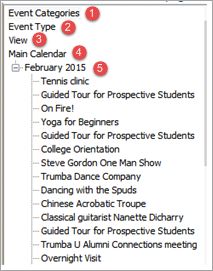
- Calendar list spud labeled Event Categories, heading level 1
- Filter spud labeled Event Type, heading level 1
- View chooser spud labeled View, heading level 1
- Heading above the main calendar spud, heading level 1
- Main calendar spud (Table view), heading level 2
Examples
Sets the main calendar view to list and applies a heading level of <h2> to the calendar's group headings and event titles. The group headings and event titles will appear indented under a top-level heading in the webpage hierarchy.
$Trumba.addSpud(
{ webName: "calendarname",
spudType: "main",
url: {template:"list", headinglevel: 2}
});
</script>
url argument, $Trumba.addSpud() method, Filter control spud
Applies a heading level of <h1> to the filter spud's label. The spud label will appear at the top level in the webpage heading hierarchy.
$Trumba.addSpud(
{ webName: "calendarname",
spudType: "filter",
url: {headinglevel: 1}
});
</script>
