- See Also
- Create calendars
Delete calendars
What you learn here
- Proceed with caution: the dangers of deleting
- How to delete a calendar that you created
- How to restore a calendar you deleted
Proceed with caution: the dangers of deleting
If you no longer need a calendar (or sub-calendar) and its events, you might want to delete the calendar just to get it out of the way. However, because a lot of data can be associated with calendars, it's best to think carefully before you proceed.
When you delete a calendar, you also delete:
- All events on the calendar along with all of the registration data associated with those events.
Tip Events from the deleted calendar that you also showed on other calendars remain on the other calendars but become orphans. You must remove those orphaned events for them to disappear.
- Custom registration questions and forms.
- Event submission forms.
- Images, event templates, and custom fields that may be used by other calendars.
If you decide not to delete a calendar, go on to the next section for alternative suggestions.
Delete a calendar that you created
You can delete only calendars that you actually created. For example, you can't delete a calendar that another account holder shared with you.
To delete a calendar:
- If you have spud code for the calendar you're deleting embedded anywhere on your website, remove the code now.
Note If you delete a published calendar but forget to remove the spud code from your webpages, site visitors see a message that the calendar doesn't exist.
- If the calendar is published, unpublish it.
- If the calendar has sub-calendars that you want to keep, make the sub-calendars top-level calendars before you delete.
Tip To convert a sub-calendar to a top-level calendar, in the editing environment, select the sub-calendar. Click Calendar Settings. Under Relationship to Other Calendars, for Top-level calendar, select Yes.
If you don't want to keep the calendar's sub-calendars, delete them first.
- In the calendar list, take the focus off the calendar you're deleting by clicking the name of a different calendar.
- In the list, find the calendar you're deleting, and then click the arrow (
 ) to the right of the calendar's name.
) to the right of the calendar's name. - Click Delete.
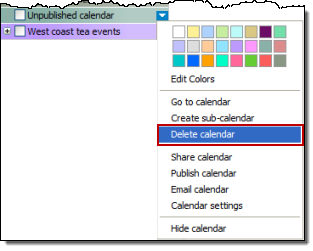
Deleting a calendar.
- In the confirmation window, click OK.
The calendar disappears from the calendar list.
Tip If you don't see Delete on the menu, it means that you didn't create the calendar so you can't delete it. For other alternatives, see What you can do with calendars you can't delete.
How to restore a calendar you deleted
If you discover that you deleted a calendar in error, you have 28 days to restore the calendar yourself.
After 28 days, events on calendar start being deleted and the calendar is removed from the Deleted Calendars list.
Tip If you delete a calendar, restore it, and then decide to publish it, the calendar will automatically be set for password protection. To change the setting, in the editing environment, make the calendar active, and then click Publish Settings. On the Publish Settings page, for Access type, select Public.
To restore a deleted calendar
- In the editing environment, on the left, under Tasks, click Manage Calendars.
- On the Manage Calendars page, under Deleted Calendars, find the calendar you deleted.
- On the calendar actions menu, click Restore Calendar.
Back in the editing environment, you see the calendar in the calendar list again.
Tip If it's been more than a few days, and you don't see the deleted calendar on the Manage Calendars page, contact Support.
