Enable email subscriptions
When you publish a 25Live® calendar, 25Live Publisher creates a weekly digest email and gives visitors to your calendar the option to add themselves to your distribution list when they click the Subscribe link.
You can edit your distribution list or other email settings, and enable or disable this option at any time. If you disable the option for visitors to add themselves to your distribution list, you can still send email, but only you and other calendar editors can add recipients to your distribution list.
To enable or disable your calendar visitors' email subscription option
- In your 25Live account, display the calendar that you want to publish or have published, and then click Publish Settings.
- If you have already published your calendar, on the Publish Settings tab in the Publishing Control Panel, click Edit Publish Settings.
- On the Publish Settings page, under Email Settings:
- Select No to disable the email subscription option (you can still send email, but only you can add people to your distribution list).
- Select Yes to allow visitors to add themselves to your email distribution list.
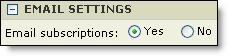
- Change or complete any other publishing settings, and then click Publish.
The changes take effect immediately.
How do I add or change contacts in my email distribution list?
I want to set a different schedule for the email.
I don't want to send email at all.
What other options do visitors have for subscribing to my published calendar?
