Find a calendar's web name
In 25Live® Publisher, each published calendar has a web name. In this topic you can learn:
- How to find a published calendar's web name.
- What a web name is, isn't, and why it matters.
- How a calendar gets a web name.
How to find a published calendar's web name
After a calendar is published, its web name is listed in both the Calendar Settings form and the Publishing Control Panel.
To find a published calendar's web name
- In the editing environment, click the calendar's name to make it active.
- Above the calendar: either:
- Click Calendar Settings. In the Calendar Settings form, in the Calendar name section, look in the Web name field.
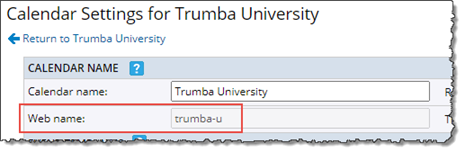
- Click Publish Settings. In the Publishing Control Panel, on the Publish Settings tab, locate the Unique web name field. The name in this field is your published calendar's web name.
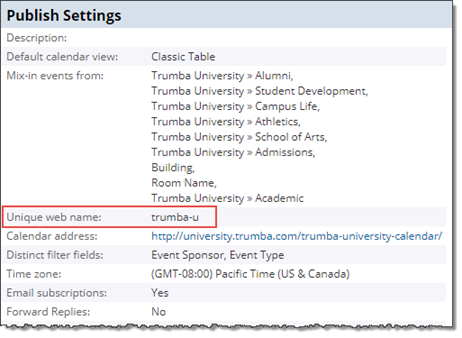
- Click Calendar Settings. In the Calendar Settings form, in the Calendar name section, look in the Web name field.
What a web name is, isn't, and why it matters
All published calendars have two names, a display name and a web name. These two names are distinct and have different purposes.
Display name
Display name is the name that:
- You see in your Current Publication and Other Calendars lists (and that other people see in their lists when you share a calendar with them).
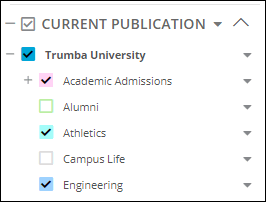
- Displays in a colored bar above the calendar.
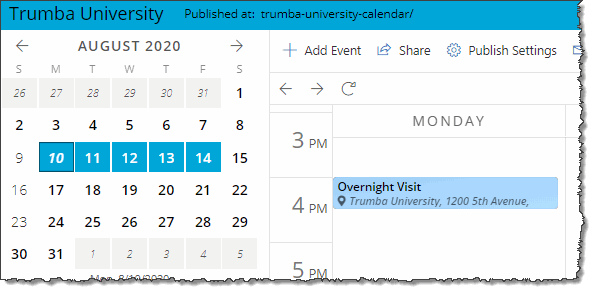
- Appears in the From line of calendar and event email messages that you send.
Web name
A calendar's web name is part of its address on the web. The web name:
- Must be unique. Two 25Live calendars cannot have the same web name.
- Appears in the JavaScript™ code for spuds that you embed into your web pages.
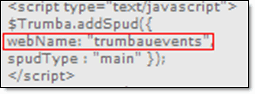
- Is an essential parameter in URLs that link your site visitors to specific calendar views.
- Is an essential parameter in URLs for custom RSS feeds of calendar events.
How a calendar gets a Web name
Each calendar is automatically given a web name when you first publish it. This default web name matches the display name, but without uppercase letters and spaces.
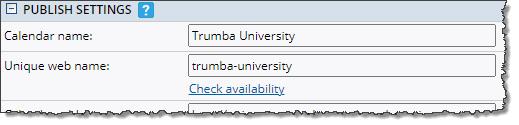
For example, this calendar's display name is Trumba University. Its default web name was trumba-university.
You can replace the default web name with any web name you prefer (for example, trumba-u), as long as the name is unique within the universe of published 25Live calendars and contains only ASCII letters, numbers, dashes, and underscores.
Tip After you type a web name, click Check availability to see if the name is already in use.
Warning If you change a calendar's web name after you've embedded spuds or custom URLs into your website, you'll have to change the web name in each piece of code and URL.
