Troubleshoot an event detail error
When you click an event title in a promotion spud or a calendar email, you typically open the event's detail view.
What if, instead of the detail view, you see an error page with this message:
Sorry, you may not have permission to view that event or it may have been deleted.
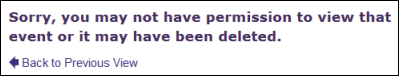
Event detail view error message
This topic explains what causes this error and points to solutions for fixing it.
Topic links
What causes the error
If you click an event title and see an error page instead of a detail view, it's because the event you clicked does not appear on the published calendar the event's owning calendar points to.
- An event's owning calendar is the calendar where the event was created.
- The published calendar an event points to is the calendar referenced by the URL in the Calendar Address field in Publish Settings.
Where can I learn how to find and update the Calendar Address field?
Ways to fix it
The way to fix the error is to add the event to the published calendar the event points to.
However, especially if you have quite a few calendars, finding the owning calendar and identifying the published calendar the event points to can sometimes be tricky.
If you're not sure how to find the event or the published calendar it points to, contact 25Live Support for assistance.
