Customize the List calendar email view
You can customize the email messages sent from each of your calendars, per your organization's needs and requirements.
Important Many of the preferences and styles available for the List calendar email view also apply to the List calendar view. For detailed information, see: Make the most of List view.
In this topic:
Set preferences for the List view
This task assumes that you have the List calendar email view selected. See: Select a different calendar email view.
- Go to the Publishing Control Panel page, and then open the Email tab.
- In the Calendar Email section, at the bottom of the List box, click Edit Settings & Styles.
- On the Edit Settings for List page, review the settings available on the General Settings, Calendar Color Key Legend, Email Footer, and New/Updated Events tabs.
- You can preview the changes you make to these settings by clicking Preview at the bottom of the form.
Important Many of the preferences available for the List calendar email view also apply to the List calendar view. For detailed information, see: Make the most of List view.
- Note the following key preferences:
- Featured Events
The calendar email List view supports "featured events," that is, events to which you want to give more visual prominence than other events on your calendar.
You can limit the events included to just featured events, and specify the levels to include, using the Only show levels control, as shown below.
(Note that your featured levels may be different; this is only an example.)
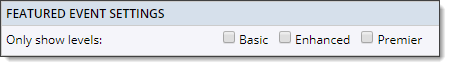
See: Feature events for higher visibility.
For instructions and examples, see: Event layout.
- Calendar Color Key Legend
This tab provides custom style settings for the legend in your calendar emails.
- Email Footer
This tab provides custom style settings for the email footer in your calendar emails. See: Custom email headers and footers.
Note If you leave the Email footer field empty, 25Live provides a default footer with the option to unsubscribe (opt out) and report email abuse (spam). If you add anything to the field, it replaces the default message. You must still include the unsubscribe (opt out) link.
- New/Updated Events
This tab provides custom style settings for the new and updated events list at the top of your calendar emails.
- Field list
As with the List calendar view, you can add custom fields to the calendar email List view. For detailed information, see: List fields and the section below that, Event layout.
- Featured Events
Set styles for the List view
You control the appearance of the calendar section of the email (e.g. the header, calendar title, and group heading styles in the screenshot below) in one location and the event section (e.g. the event background, link, and text styles) in another location:
- To set styles for the event section of the email, you use the List calendar email view style sheet. See: Set styles for the event section of your calendar email, just below.
- The calendar section of the email brings in its styles from the Customize Your Calendar Colors form in 25Live. See: How event colors work.
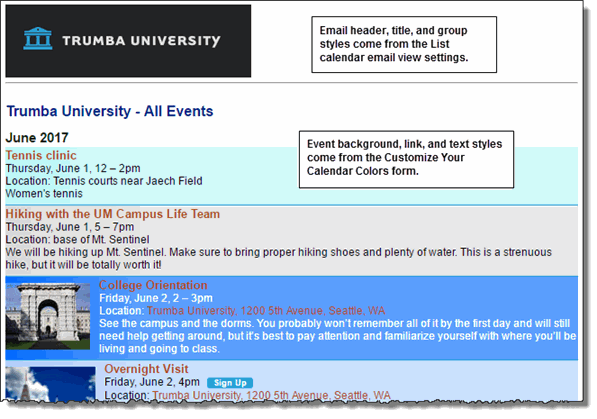
Set styles for the event section of your calendar email
- Go to the Publishing Control Panel page, and then open the Email tab.
- In the Calendar Email section, at the bottom of the List box, click Edit Settings & Styles.
- On the Edit Settings for List page, click the Events tab.
Important Many of the styles available for the List calendar email view also apply to the List calendar view. For detailed information, see: Make the most of List view.
- Review: the calendar email List view supports Custom Fields, that is, you can determine which of your custom fields, and in which order they should appear on your calendar email. See: Field list.
- You can preview the changes you make to these settings by clicking Preview at the bottom of the form.
